See the companion article on Racebox Setup.
Viewing Data
Tap the Track icon to look at data that has been collected.
Select a session to review. In this case it was the 3/16/25 Loma Prieta event. In the screenshot below, the green indicates the fastest lap.
In this Overview screen, you can tap Manage to see video and prepare to Overlay data on captured video.
Tap the Green lap to bring up the detail for this session.
In this Detail level, we can see the course map with a marker showing the driving line, video and data plots for this lap.
Use the graph to zoom in/out on a lap.
To Compare against other laps, tap the Compare button.
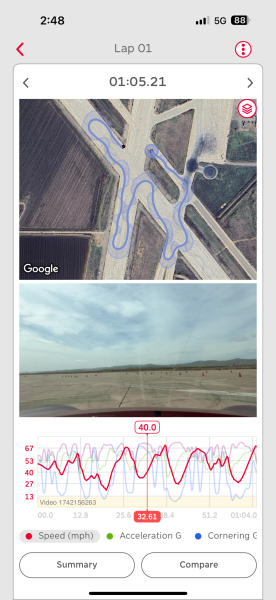
Note that we can now select a lap from a different session and see two GPS traces. Alternatively, you can tap Summary to get a table of simple statistics.